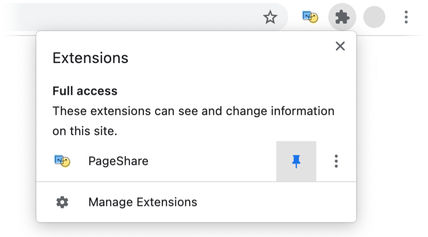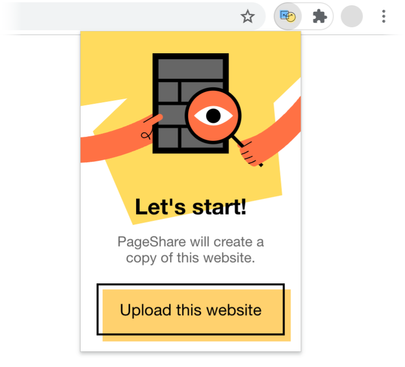How to install PageShare without coding skills?

Use browser extension if you're not a tech person, you want to upload publicly available websites or your web app cannot be easily uploaded by our script.
Using this method, PageShare will copy all elements you can see on a page, including done HTTP requests.
To start, click the button below to install PageShare extension in your browser.
When the extension is installed, pin it, open any website you want to upload and click the "Upload this website" button (see screenshots below). If you haven't done it before, you will be asked to sign in before uploading.
After some loading time, a new tab should open in your browser with an uploaded page. You can now copy the URL of the new tab that just opened and share it with your coworkers.
The uploaded page will also be listed in your dashboard (sign in required).