Top Chrome Extensions for Frontend Developers in 2024

As frontend developers, our days are a blend of creativity and problem-solving. From crafting seamless user experiences to ensuring cross-browser compatibility, we're constantly juggling tasks. Among the myriad of challenges, issues like debugging, color selection, and efficient collaboration often crop up, slowing down our workflow and productivity.
Chrome Extensions - Why Should You Care?
Enter Chrome extensions – the unsung heroes of frontend development. These small but mighty tools seamlessly integrate into our browser, revolutionizing the way we work. By addressing specific pain points, they turbocharge our productivity, allowing us to focus on what truly matters – building exceptional digital experiences.
Top Chrome Extensions for Frontend Developers
PageShare
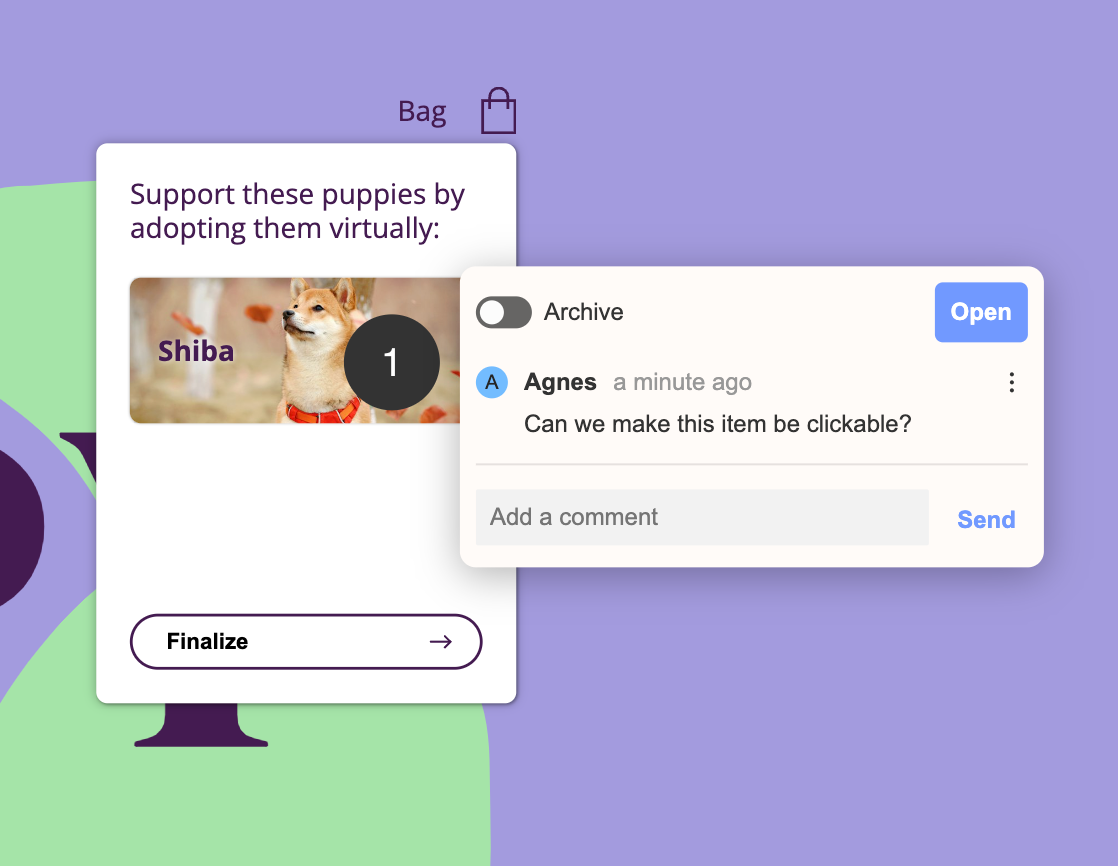
PageShare is a comprehensive platform designed to streamline collaboration and bug tracking for frontend developers. With features like Session Replay for bug reproduction, enriched Comment Details for context-rich feedback, and a Kanban Board for organized task management, it offers an efficient workflow. Additionally, Local Sharing enables instant feedback without deployment, while Pinned Comments facilitate contextual discussions directly on website elements, ensuring focused team collaboration and accelerated development cycles.
ColorZilla
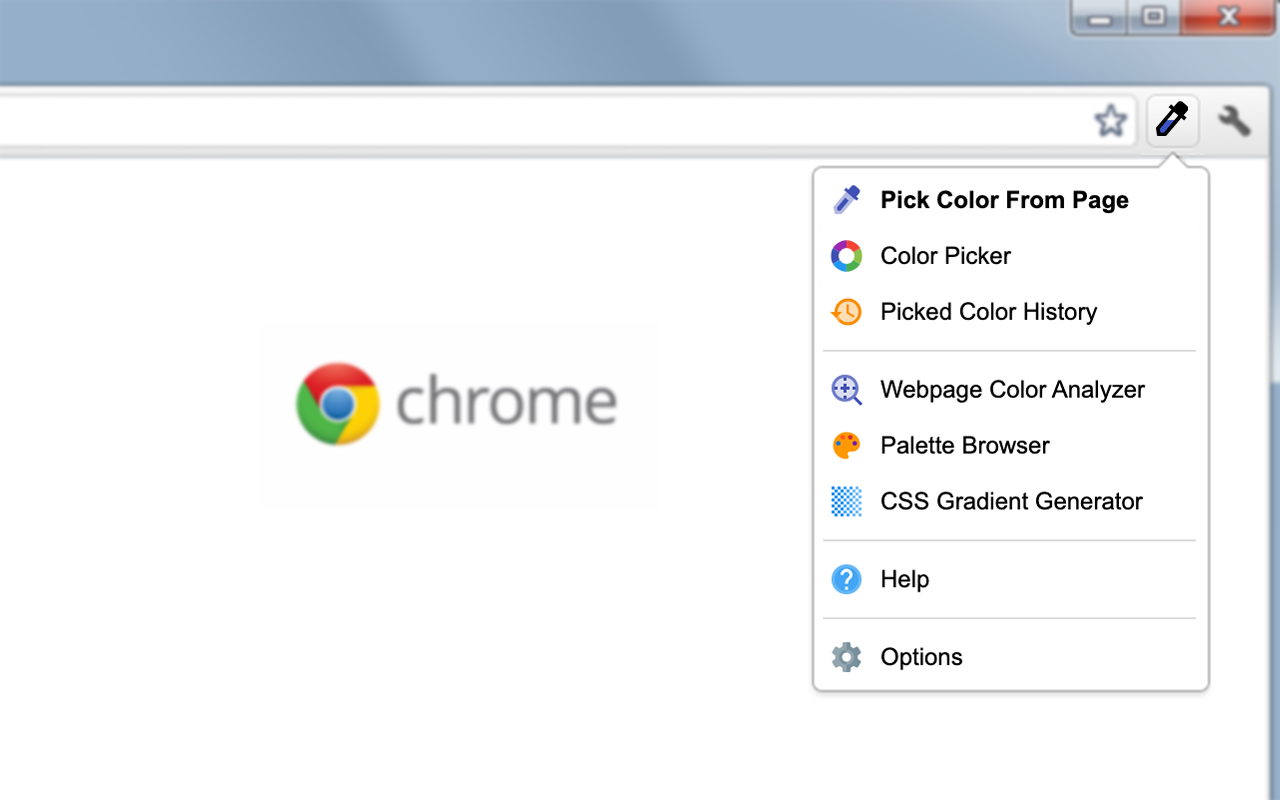
ColorZilla is your go-to for pixel-perfect color coordination. With advanced color-picking tools, gradient generators, and palette viewers, it's a frontend designer's dream. Analyze webpage colors, fine-tune designs, and ensure visual harmony with ease. Plus, with keyboard shortcuts and various sampling sizes, ColorZilla makes color selection a breeze.
Scribe
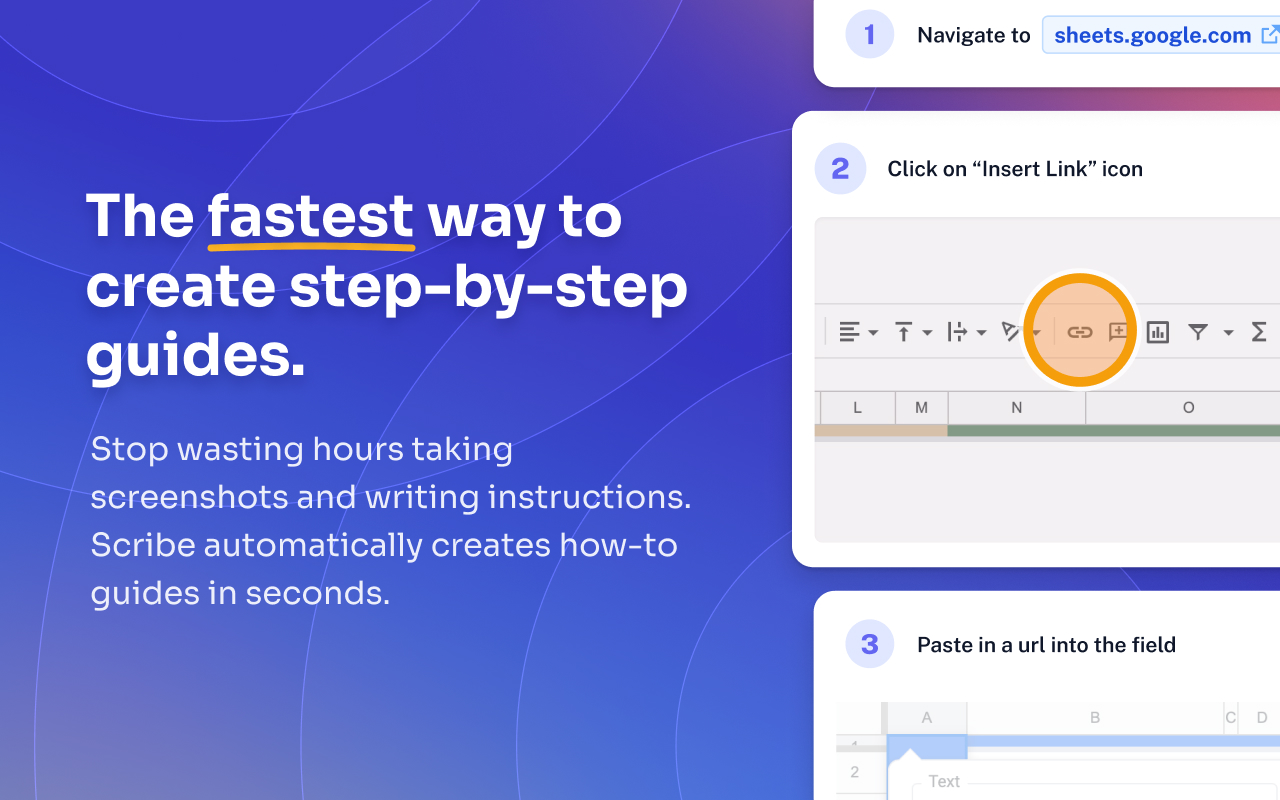
Say goodbye to manual documentation woes with Scribe. This AI-powered extension transforms processes into step-by-step guides, complete with annotated screenshots and text. Onboard new team members seamlessly, create tutorials effortlessly, and streamline SOPs. With Jira integration and the ability to share guides in real-time, Scribe is a game-changer for documentation.
Clear Cache
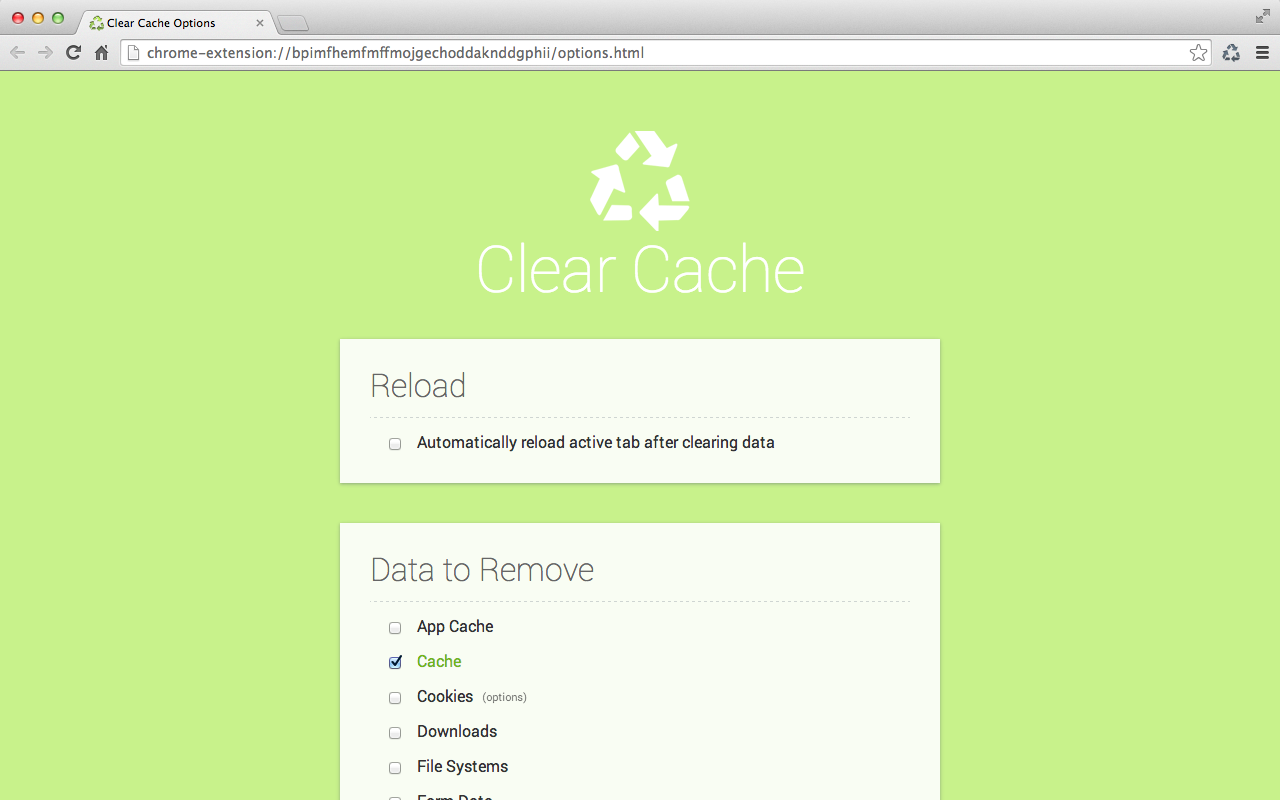
Clear Cache simplifies browser maintenance with its one-click cache clearing. No more annoying pop-ups or confirmation dialogs – just hassle-free cache management. Customize what and how much data you want to clear, ensuring your browsing stays smooth and uninterrupted.
Tip: Chrome has a built-in cache clearing feature, but Clear Cache offers more control and convenience. To clear cache in Chrome, long-press the reload button and select "Empty Cache and Hard Reload."
Requestly
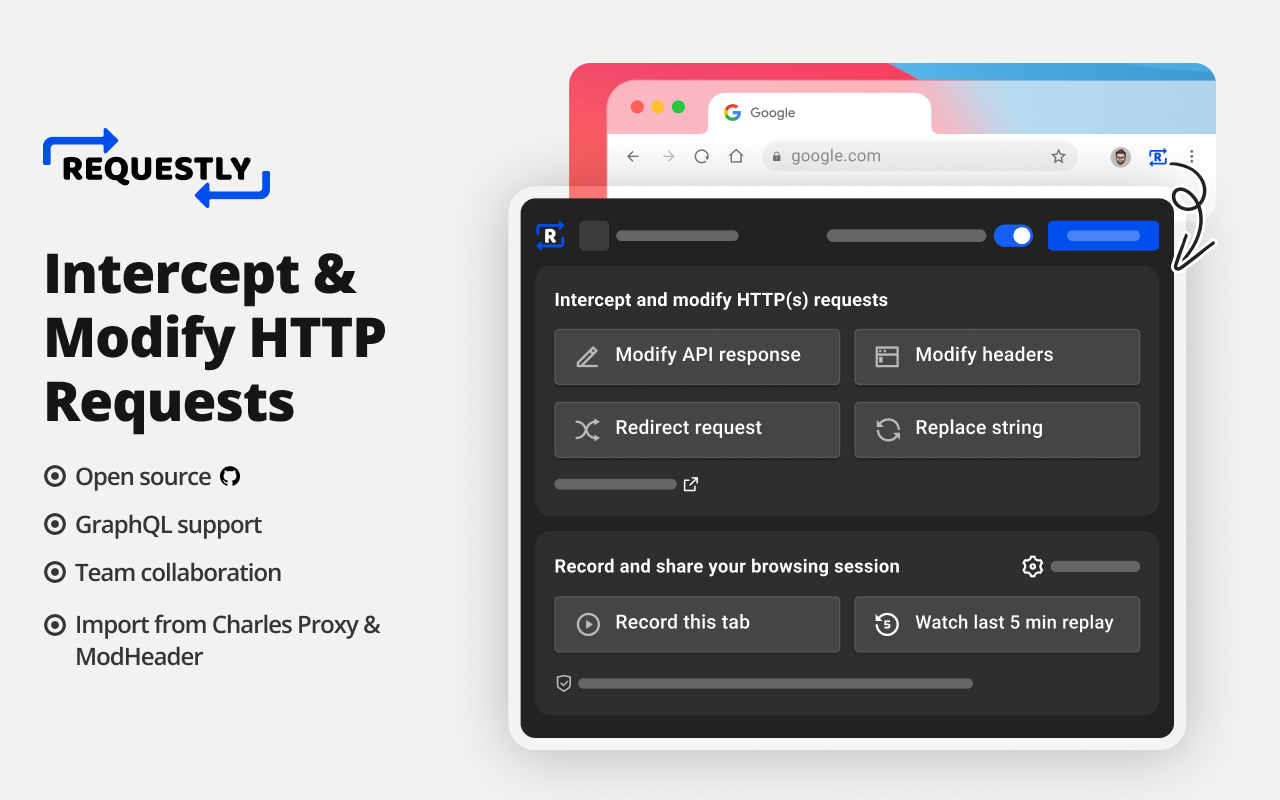
Requestly is your go-to for debugging web apps and testing APIs. Intercept and modify HTTP requests, create mock API endpoints, and test with confidence. With session recording for visual bug reporting and collaboration features, Requestly streamlines debugging and testing, making it a must-have for frontend devs.
HeadingsMap
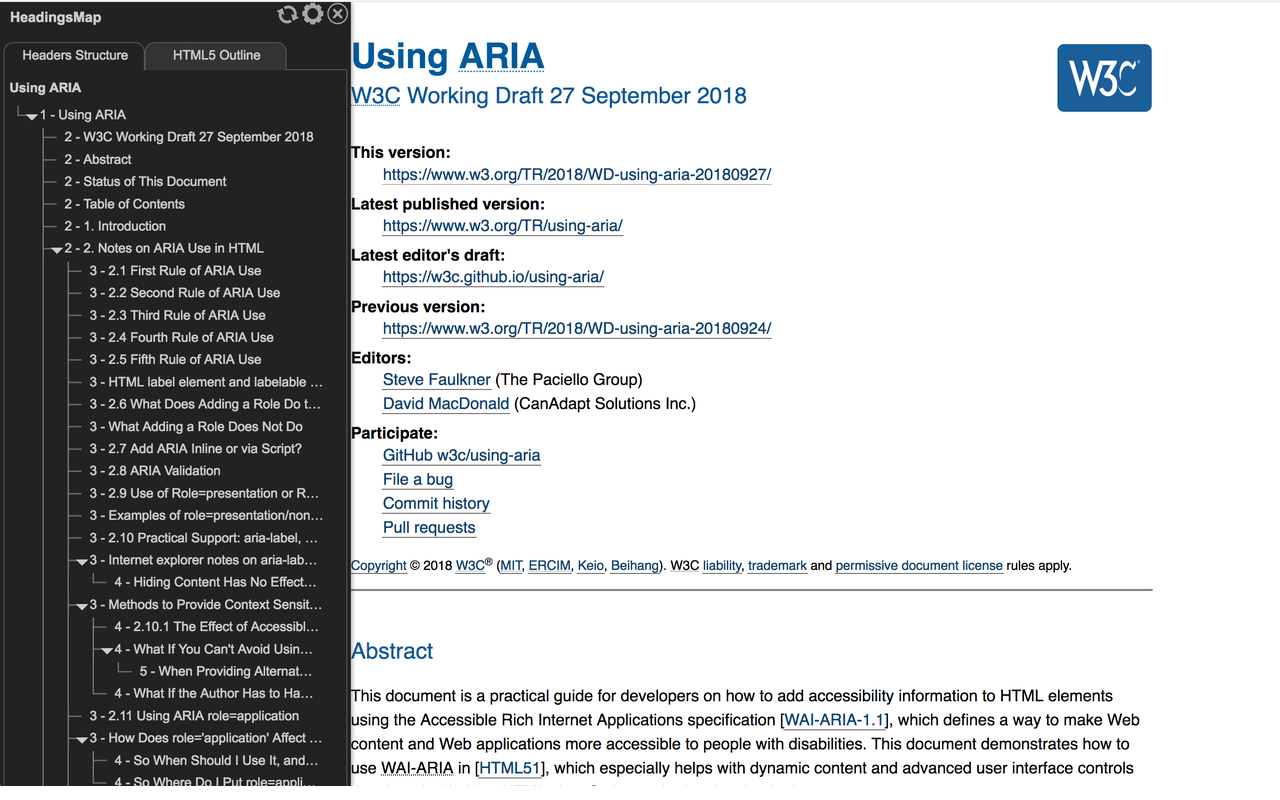
Stay organized with HeadingsMap, which generates structured indexes of web documents. Easily navigate HTML outlines, identify hierarchical errors, and access content with ease. Collapse headers by levels, customize themes, and access detailed information about headings and sections. Frontend perfectionists will find HeadingsMap invaluable for maintaining document structure.
Mokku
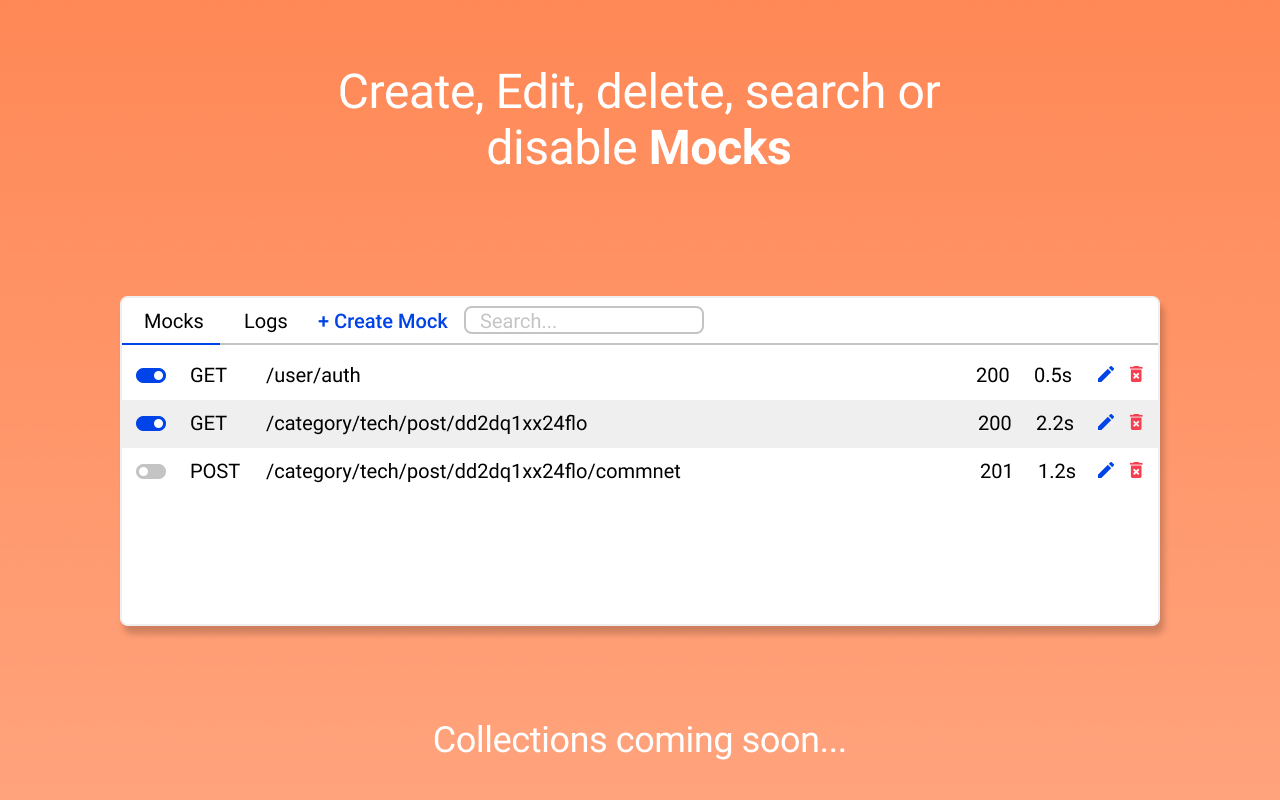
Testing API scenarios has never been easier with Mokku. Integrate seamlessly into Chrome Developer Tools and mock API responses effortlessly. Simulate various test cases, tweak response times, and debug with ease. With network logs and mock creation capabilities, Mokku empowers frontend devs to test with confidence.
Empower your libraries
Last but not least, don't forget to install chrome extensions for the libraries you use. For example, if you use React, you can install the React Developer Tools extension. Similarly, if you use Vue.js, the Vue.js devtools extension is a must-have.
Conclusion
In the fast-paced world of frontend development, every second counts. By harnessing the power of Chrome extensions, you can supercharge your productivity, streamline collaboration, and conquer challenges with ease. From debugging to documentation, these extensions are your trusty companions in the quest for frontend excellence. So why wait? Start exploring these tools today and unlock the true potential of your development workflow.